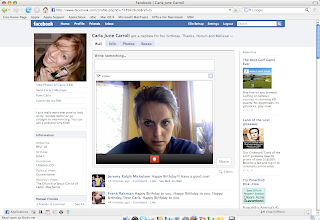The TPCAK framework includes 3 different types of knowledge: Technological, Pedagogical, and Content Knowledge. Technological knowledge is that knowledge that allows you to understand and use different types of technological tools. Pedagogical knowledge is the knowledge associated with teaching in general. Content knowledge is the knowledge of the facts and processes found in a particular field of knowledge.
Let's look at the differences between TPACK and TPK. TPK is an integration of TK and PK. It is having the knowledge and understanding of different technological tools as well as knowing how to best use these tools in order to help the students learn. TPACK is an integration of all 3 knowledge types. It is an understanding of technological tools used for content-specific material that will best be used to help the students learn the material.

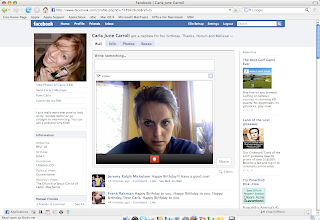
I enjoyed using skype much more than using the facebook video message tool. There are many different reasons. For one, Synchronous communication is so much better than Asynchronous communication. Also, skype was much easier to use and it allowed you to work on other things at the same time. Both are incredible technologies though and could really help in the classroom. It would be a great tool for students to use if they have questions. Sometimes it is much easier to explain your questions in person...maybe with a diagram or some visual instead of having to type everything. Students would be able to submit video questions to the teachers. Could be great!